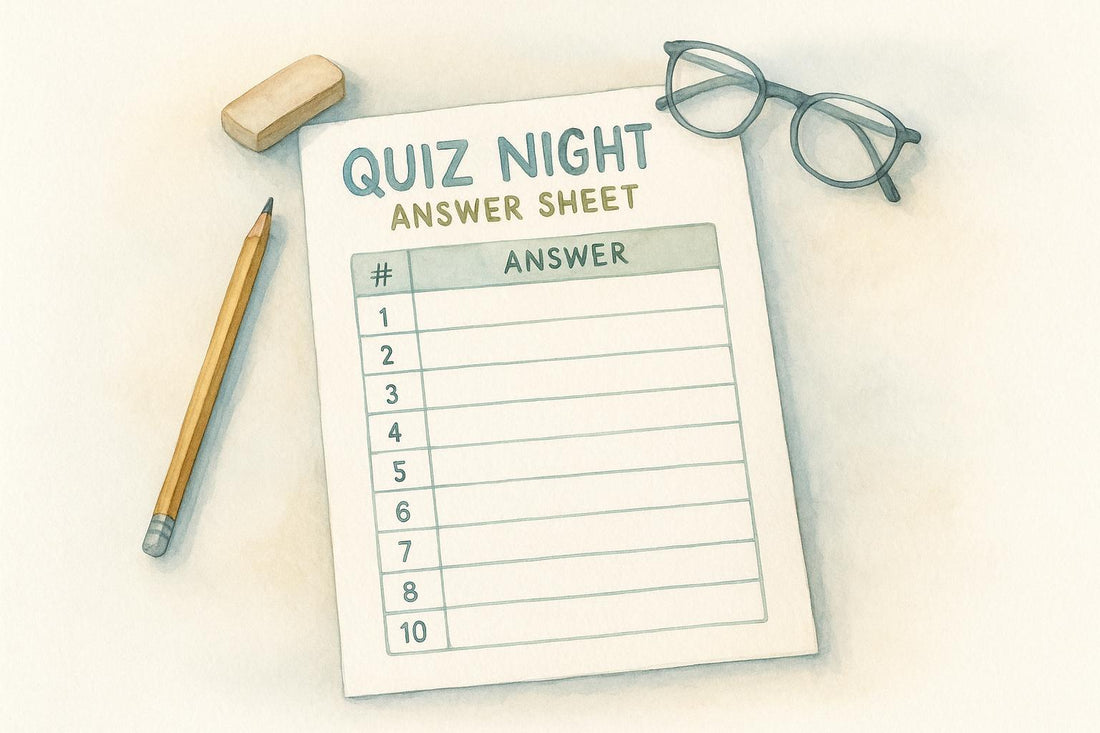If you're running a trivia night, having a clear, printable answer sheet can save you time and keep things organized. These free templates are designed for easy use, with sections for team names, rounds, and answers. Here's why they're useful:
- Simplifies Scoring: Dedicated sections for answers and scoring streamline the process.
- Customizable: Available in PDF for quick printing or Word format for edits like adding logos or themes.
- Supports Various Formats: Works for multiple-choice, true/false, open-ended, or themed rounds.
Whether it's a bar event, corporate gathering, or family game night, these sheets ensure a smooth experience. Pair them with trivia services like Cheap Trivia for ready-made questions and boost participation with professional resources.
How to Make a Quiz Answer Sheet in Word
What's Included in the Free Printable Answer Sheet
This template has everything you need to keep your trivia night running smoothly. It’s designed with family gatherings and bar competitions in mind, ensuring an organized and enjoyable experience for everyone involved.
Template Design: Layout and Structure
The answer sheet is built with a simple, user-friendly layout to prevent any confusion. At the top, there’s space for teams to write their names, followed by numbered sections for each trivia round. Each round has clearly labeled answer lines that match your questions, making it easy for participants to follow along.
The spacing between answer lines is generous, so responses stay neat and legible. There’s even a dedicated box for questions and rows for possible answers, giving teams flexibility in how they note their responses. To make scoring hassle-free, the sheet includes a scoring section where hosts can track points for each round. This eliminates the need for separate scoring sheets or juggling multiple documents during the event.
The design ensures easy printing and allows for customization, so you can adapt it to fit the unique needs of your trivia night.
Download Options: PDF and Word Formats
The template is available in both PDF and Microsoft Word formats, giving you the flexibility to choose what works best for your event.
- PDF Format: Perfect for quick, no-fuss printing, as it ensures consistent formatting across all devices and printers.
- Word Format: Ideal if you want to tweak the design. You can add custom text for each round, include your venue’s name or logo, or even create a themed header with your quiz title. This option makes it easy to personalize the sheets without needing advanced design tools.
Both formats retain the clean design, so whether you’re printing as-is or adding your own touches, the result stays polished and professional.
Works with Different Trivia Styles
The template is versatile enough to handle a variety of trivia formats and question types. Whether your event includes multiple-choice questions, true/false rounds, short answers, or open-ended challenges, the answer spaces can accommodate them all.
It’s equally effective for themed trivia nights, educational quizzes, or mixed-format events. For instance, if your trivia night features a music round, sports questions, and a picture round, the consistent layout helps teams transition seamlessly between sections. The flexible answer spaces ensure that longer responses fit comfortably, while simpler answers don’t feel lost in excess space.
Even if your trivia mixes multiple-choice with open-ended questions, the template strikes the right balance. Teams can use the spaces however they prefer, and hosts benefit from the clear organization that makes scoring quick and easy.
How to Use the Template: Step-by-Step Instructions
Preparing and managing answer sheets for your trivia event doesn’t have to be a headache. By following these straightforward steps, you can ensure everything runs smoothly, from printing the sheets to scoring the final answers.
Printing and Getting Ready
Start by printing your answer sheets on 8.5" x 11" paper using normal or high-quality printer settings. It’s a good idea to do a test print first to confirm that the text is sharp and the layout looks right.
Take a moment to proofread for typos before printing the full batch. Avoiding errors upfront saves you from disputes during scoring.
Make sure to print enough sheets - one per team, plus an additional 20% as a buffer. For example, if you’re expecting 15 teams, print at least 18 sheets. These extras will cover unexpected mishaps like spills or last-minute team additions.
Organize your workspace ahead of time. Stack the sheets neatly, keep backup copies within reach, and have plenty of pens ready in a container near the host station. If your venue lacks sturdy tables, consider providing clipboards or other firm surfaces for teams to write on.
Once your materials are prepped, you’re ready to hand out the sheets.
Handing Out and Collecting Sheets
Distribute the sheets, along with pens, when teams arrive or just before the first round begins. Take a moment to explain the layout, pointing out where teams should write their name and answers.
Establish clear time limits for each round and let teams know how and when sheets will be collected. Announce a 30-second warning before the end of each round to give teams a chance to wrap up.
For scoring, consider using the exchange method, where teams swap sheets with one another after each round. This keeps everyone engaged and reduces your workload. However, for the final round, have teams bring their sheets directly to you for official scoring. This adds a bit of excitement and ensures accuracy for the most critical answers.
To keep things fair, enforce a no-changes rule by collecting sheets immediately when the round ends. Let teams know upfront that once their sheet is handed in, no further edits can be made.
With all sheets collected, you’re ready to move on to scoring.
Scoring Answers and Giving Feedback
Keep the energy up by reading the answers aloud after each round. This keeps everyone involved and allows teams to hear how others performed. Speak clearly and at a steady pace to ensure no one misses anything.
After reading the answers, have teams tally their scores if they’re scoring each other’s sheets, and then announce the results. Record these scores on your master sheet. Taking a brief pause between rounds to announce standings builds anticipation and keeps the excitement going.
To keep the event lively, update the overall standings every few rounds. Teams love to know where they stand - whether they’re leading or need to step up their game.
If disputes arise over answers, address them quickly and fairly. Use verified sources to resolve challenges without delaying the event. Having these references ready will save time and maintain the momentum.
Once scoring is complete, return the sheets promptly so teams can review their performance. This adds a layer of transparency and gives participants a chance to learn from their mistakes while enjoying the event.
sbb-itb-46dff1a
How to Customize the Template for Your Event
Make your trivia night stand out by personalizing the downloadable answer sheets. Tailoring the template to match your event's vibe can elevate the experience, whether you're hosting a corporate team-building session or a themed trivia night at a local bar.
Adding Your Branding and Theme Elements
You can easily edit the template using tools like Word, Google Docs, or Apple Pages. Start by swapping out the generic header with your event title and venue name.
Want to add a professional touch? Insert your logo by using the "Insert > Pictures" option in Word. To take it a step further, adjust text colors to align with your brand's palette. If you’re looking for more design flexibility, tools like Canva can help you add a polished, personalized look.
Once you've added these elements, you can refine the template to match specific themes or special rounds.
Modifying for Special Rounds and Themes
After branding, tweak the layout to fit the unique rounds in your quiz. For instance, if you're hosting a music round, update the headers to include fields for "Song Title" and "Artist Name." Replace generic "Answer" labels with more specific column titles to make it easier for participants to fill out.
Planning a picture round? If you're using digital displays, you can add image URLs directly into the template, provided the format supports it [5].
Improve Your Trivia Night with Cheap Trivia Services
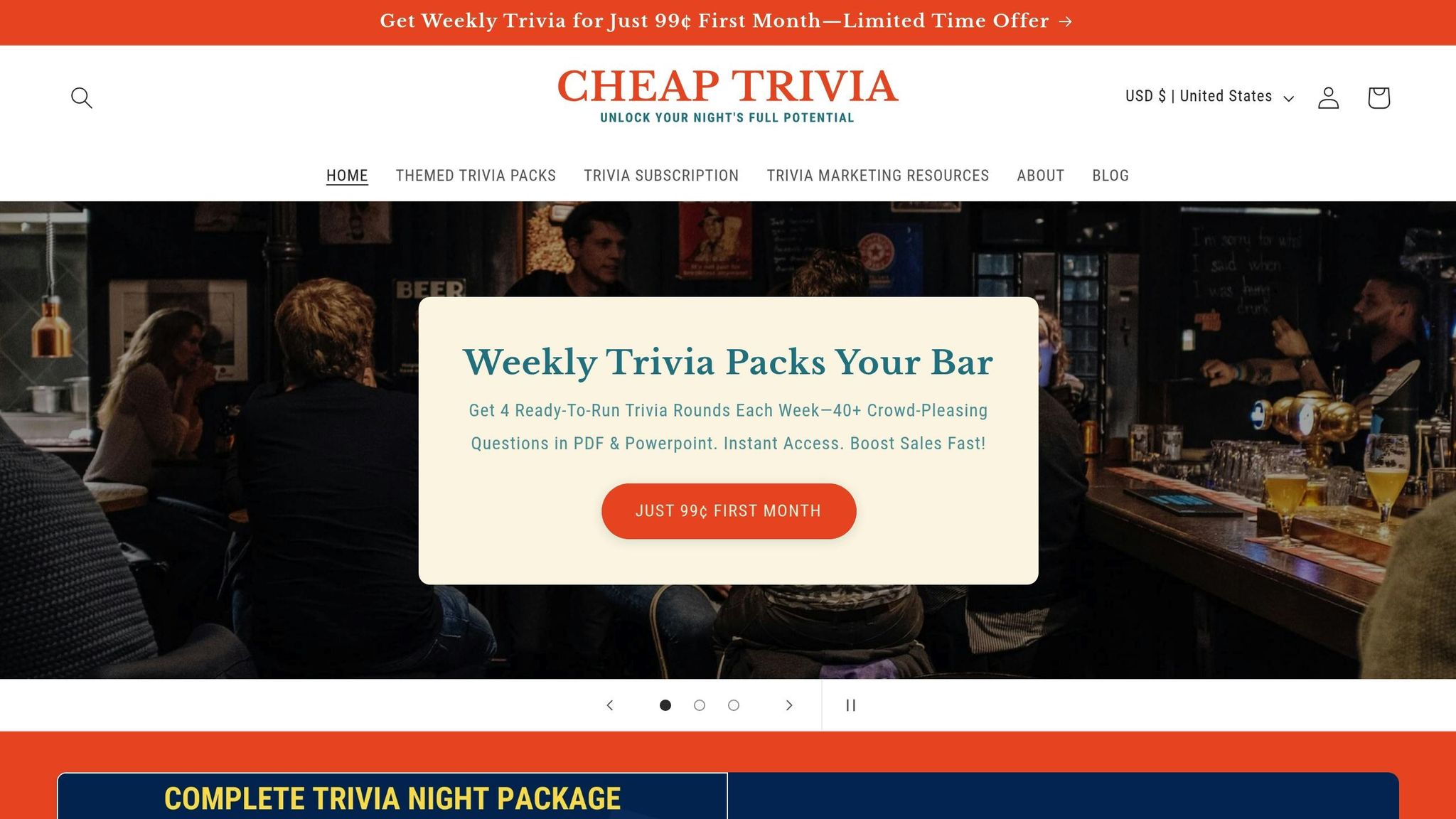
Customizable answer sheets pair effortlessly with Cheap Trivia’s services, making your trivia events run smoother than ever. Dive into their subscription offerings below to see how they complement your printable answer sheets.
Using Cheap Trivia's Weekly Trivia Subscription
Cheap Trivia’s Weekly Trivia Subscription is a game-changer for hosts, providing fresh, ready-to-use content every week. For $59.99 a month, you’ll receive over 40 questions divided into four rounds (including one picture round) in both PDF and PowerPoint formats.
Brandie, General Manager at The 1762 At The Warwick Hotel, shared her success story:
"Our trivia nights have been a huge boost to our Thursday evenings. Our community loves it, and we've seen an almost 300% increase in sales. Highly recommend!"
Rubber Soul Brewing Co. echoed this sentiment:
"Trivia night has been a popular addition to our weekly schedule, and we have seen an increase in both new and repeat customers because of it!"
Benefits of Using Answer Sheets with Themed Trivia Packs
Beyond the subscription, Cheap Trivia also offers themed trivia packs for $14.99 each. These packs follow the same four-round, 40+ question format and cover topics like movies, sports, holidays, pop culture, and more. Many of these packs are editable, letting you tweak difficulty levels or add local references to create a one-of-a-kind trivia experience.
With trivia nights becoming a widespread sensation, these customizable tools make it easier to align your event with your venue’s theme and attract more participants.
Marketing Your Event with Cheap Trivia Support
John Doe, owner of The Quizmaster Tavern, shared how trivia transformed his venue:
"Our weekly trivia nights turned into one of the most anticipated events at our bar! With consistent promotion and engaging themes, we saw an increase in attendance by 50%"
Cheap Trivia doesn’t just provide trivia content - it also supports your marketing efforts. They offer ready-made materials like social media templates and poster designs to help you spread the word. Combining these tools with social media campaigns, eye-catching visuals, and partnerships with local media can take your trivia night to the next level. Even better, word-of-mouth buzz from happy participants ensures new faces keep showing up.
If you’re new to hosting trivia, Cheap Trivia makes it easy to get started with an introductory offer of just 99¢ for the first month. This low-risk option lets you test the service alongside your answer sheet system before committing.
Conclusion
Free printable answer sheets transform trivia nights into smooth, professional events that keep participants entertained and eager to return. They take the hassle out of managing makeshift scoring systems, ensuring a more enjoyable and efficient experience for both hosts and players.
These templates are versatile enough to suit any trivia format or setting and come with customization options to make organizing your event even easier. Pair them with Cheap Trivia's Weekly Trivia Subscription for $59.99 per month or themed trivia packs at $14.99 each, and you’ve got a complete setup for delivering consistent and polished trivia nights.
Looking to step up your trivia game? Download these answer sheets today and start hosting events that are as seamless and engaging as described in this guide.
FAQs
How can I personalize the quiz night answer sheet to match my event's theme or style?
To give your quiz night answer sheet a personal touch, start by choosing a template that you can easily customize. Look for one that lets you tweak colors, fonts, and layouts to match your event’s vibe - whether it’s a retro trivia night or something festive for the holidays. Adding elements like your event logo, themed graphics, or fun icons can make the sheets stand out and leave a lasting impression on participants.
If your quiz has a specific theme, think about tailoring the categories or layout to match. For instance, a movie trivia night could feature sections dedicated to genres or famous quotes. Just make sure the design stays simple and user-friendly so everyone can follow along without a hitch.
What are the advantages of using the quiz night answer sheet template in PDF and Word formats?
Using a quiz night answer sheet template in PDF format ensures a clean, consistent design that can't be easily modified. It's ideal for sharing directly with participants while keeping the layout intact.
If you need to tweak the template for different trivia themes or styles, the Word format is a better option. It allows for quick edits and customization to suit your event's needs.
Both formats offer convenience, helping trivia hosts deliver a well-organized and seamless experience.
How can I use Cheap Trivia to make my trivia night more fun and hassle-free?
If you're looking to take your trivia night up a notch, Cheap Trivia has you covered. They offer services like a weekly trivia email subscription and pre-made trivia packages. These come with ready-to-use questions and answers, making it simple to plan your event without the hassle of creating content from scratch.
With Cheap Trivia, you'll get entertaining and well-crafted trivia that keeps your audience engaged, leaving you free to focus on hosting an unforgettable night.