Want to host trivia games online with friends or coworkers? Here's how you can do it:
- What You Need: A computer or smartphone, Zoom, and a stable internet connection.
- Trivia Platforms: Use Cheap Trivia for ready-made questions. Choose a $59.99/month subscription for regular games or $14.99 themed packs for one-time events.
- Setup Tips: Test Zoom features like screen sharing and breakout rooms. Prepare slides, scoring systems, and tie-breakers in advance.
- Make It Fun: Add themes (e.g., movies or sports), offer prizes like Amazon gift cards, and use live leaderboards for scoring.
Ready to start? Check out cheaptrivia.com for trivia packs or subscriptions and start hosting unforgettable virtual trivia nights!
Required Tools and Setup
Equipment Checklist
- A laptop, desktop, or smartphone as your primary device
- Reliable broadband internet connection
- Microphone or headset
- The latest version of Zoom
- Optional: A second monitor, useful for hosts
Technical Setup Steps
- Check your microphone and camera in Zoom's settings to ensure your audio and video are functioning properly.
- Get comfortable with Zoom's sharing features:
- Use "Share Computer Sound Only" for audio-related rounds.
- Practice sharing slides for rounds that involve images.
- Set up breakout rooms for team discussions.
Once everything is tested and ready, you're all set to find the perfect trivia platform.
How to Setup and Run a Free Virtual Trivia Night
Selecting a Trivia Platform
Once you've set up your tech, the next step is finding a trivia platform that suits your audience and goals. The platform you choose plays a big role in how successful your virtual trivia events will be.
What to Look For in a Trivia Platform
Your platform should match your group's needs and make the experience smooth for everyone. Key features to consider include:
- Participant capacity: Can it handle your group size without lagging?
- Ease of use: Look for an intuitive interface, live leaderboards, cross-device compatibility, and no app downloads.
- Variety of questions: Offers multiple categories with regular updates.
- Pricing transparency: Make sure the cost matches your event frequency and budget.
Let’s see how Cheap Trivia fits these criteria.
Cheap Trivia Options
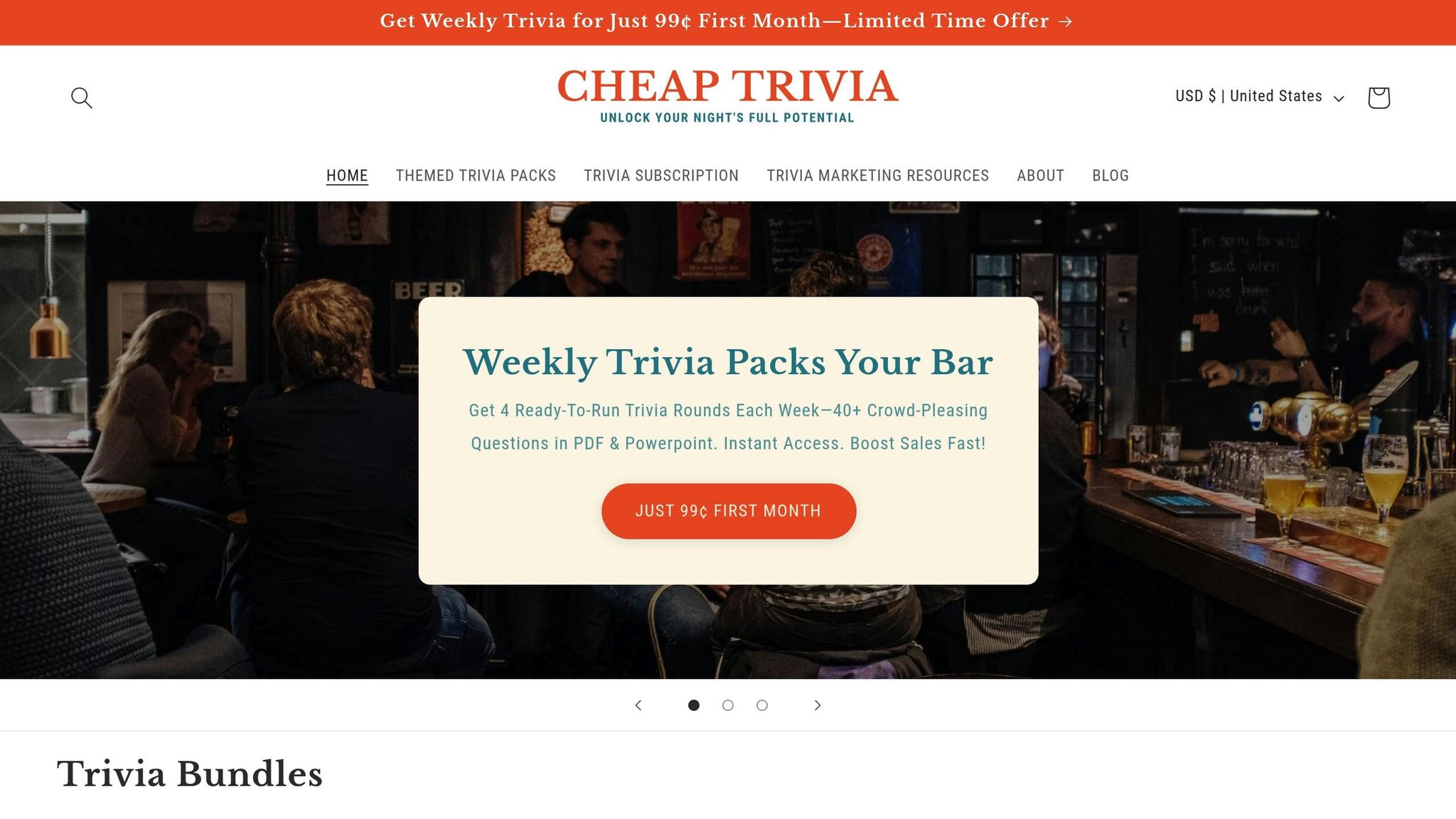
Cheap Trivia offers flexible trivia solutions for both casual and professional events. You can choose between two main options:
Weekly Subscription ($59.99/month)
- Over 40 new questions added weekly.
- Four rounds per week: three standard rounds and one picture round.
- Delivered in PDF and PowerPoint formats via email.
- Comes with marketing materials to promote your event.
Themed Packs ($14.99 each)
- Focused on specific topics like movies, sports, or holidays.
- Includes 40+ questions per pack in the same 4-round format.
- Delivered instantly as a digital download.
- Perfect for one-time use.
Which Option Should You Choose?
Your choice depends on whether you plan to host trivia regularly or just occasionally:
- Weekly Subscription: Great for frequent events. You'll get fresh content every week, a consistent format, and all the materials you need to run your games smoothly.
- Single Packs: Best for occasional games. These one-time purchases focus on specific themes and are instantly available, with no long-term commitment required.
sbb-itb-46dff1a
Hosting Your Trivia Game
Event Planning Steps
Send out invitations about two weeks ahead using email, text, or social media. Include details about the theme and prizes to get people excited. A week before the event, follow up with a reminder to confirm who’s attending.
Game Setup Guide
If you're using a subscription service, you'll receive fresh rounds weekly. For themed packs, you'll get a single set of questions tailored to your chosen topic.
Go through the questions in advance, load them into slides for easy viewing, and have tie-breaker questions ready. Don't forget to finalize your scoring system to keep things running smoothly.
Group Management Tips
- Pick a lively and engaging host to keep the energy up and players involved.
- Consider offering prizes like gift cards to add an extra layer of excitement and encourage competitive spirit.
Making Games More Fun
Once your game is up and running, you can amp up the excitement with themed rounds, enticing prizes, and easy-to-use scoring options.
Custom Game Themes
Spice things up by adding themes like '90s teen movies, classic TV shows, or iconic American sports. Use the provided PowerPoint slides for sharp visuals, and encourage players to dress according to the theme - it's a great way to break the ice and set the mood.
Prize Ideas
Consider offering Amazon gift cards ranging from $25 to $100. Studies show this can increase player engagement by as much as 20%.
Simple Scoring Options
For live scoring, take advantage of automated leaderboards on gaming platforms. Alternatively, Google Forms' response summaries can serve as a quick and free way to track scores in real time.
Next Steps
Now that you’ve got your plan and platform ready, it’s time to wrap up the setup:
- Pick the best option for your group: a Weekly Subscription at $59.99/month for new content every week or a themed pack for $14.99, perfect for one-time events.
- Do a quick tech check about 15 minutes before starting. Make sure your microphone works, screen sharing is smooth, and your scoring tools are ready.
- For your first session, keep it simple. Stick to the core gameplay before introducing extras like costumes or bigger prizes.
Check out cheaptrivia.com to browse trivia packs or sign up for the subscription. Start hosting virtual trivia nights that your friends, family, or team will love!
FAQs
What are some fun and creative themes for hosting a virtual trivia night with friends?
To make your virtual trivia night exciting and memorable, try incorporating creative themes that resonate with your group. Here are a few ideas:
- Pop Culture: Test everyone's knowledge of movies, TV shows, music, and celebrities.
- Food and Drinks: Dive into trivia about global cuisines, famous dishes, and popular beverages.
- Travel and Geography: Explore questions about countries, landmarks, and unique cultural facts.
- History Buffs: Challenge players with questions about historical events, famous figures, and major milestones.
Themes like these not only add variety but also make the experience more engaging for all participants!
How can I keep everyone engaged and involved during a virtual trivia game?
To ensure everyone stays engaged during a virtual trivia game, try these tips:
- Mix up the questions: Include a range of easy, medium, and challenging questions to cater to different skill levels and keep things interesting for everyone.
- Encourage teamwork: If playing in teams, let participants collaborate on answers to build camaraderie and make the game more interactive.
- Keep the energy up: Maintain a lively and positive atmosphere - your enthusiasm can set the tone and keep everyone excited throughout the game.
By focusing on inclusivity and fun, you can create a memorable experience for all participants!
How can I effectively promote my virtual trivia event to get more participants?
To draw more participants to your virtual trivia event, start by sharing event details on social media well in advance - ideally a week or two before the event. Include the date, time, and a fun description to build excitement.
You can also post about the event on your website or community forums to reach a broader audience. Creating eye-catching graphics or themed visuals for your posts can make them more engaging and help grab attention.
Lastly, encourage your friends or team members to spread the word by sharing the event with their networks. A little word-of-mouth promotion can go a long way!
