Customizable trivia game layouts can transform your trivia nights into fun, memorable experiences that keep people coming back. Whether you're running a bar, restaurant, or corporate event, the right layout makes all the difference. Here's what you need to know:
- Engage with clear, easy-to-read designs: Use large fonts, clean backgrounds, and visuals that enhance - not distract from - your trivia questions.
- Pick the right format for your event: Choose between PowerPoint templates (great for multimedia), PDF handouts (perfect for simplicity), or digital platforms (ideal for interactivity and remote play).
- Keep it flexible: Adapt layouts for different themes, audiences, and difficulty levels to match your event's vibe.
- Boost visibility with branding: Add your logo, sponsor details, and themed visuals to make your trivia nights stand out.
- Save time with ready-made options: Services like Cheap Trivia offer weekly subscriptions ($59.99/month) or themed packs ($14.99 each) with 40+ questions in both PDF and PowerPoint formats.
Quick Comparison
| Format | Best For | Pros | Cons |
|---|---|---|---|
| PowerPoint | Venues with screens | Multimedia, animations, polished | Tech issues, needs equipment |
| PDF Handouts | Traditional setups | No tech needed, easy to distribute | Limited interactivity, printing costs |
| Digital Platforms | Remote or hybrid events | Real-time scoring, interactive | Learning curve, internet needed |
Bottom line: Tailor your trivia layouts to your audience and setup. Add local themes, keep designs simple, and choose the right tools to create an engaging experience.
How to Make a Trivia Game in PowerPoint with SCORING!
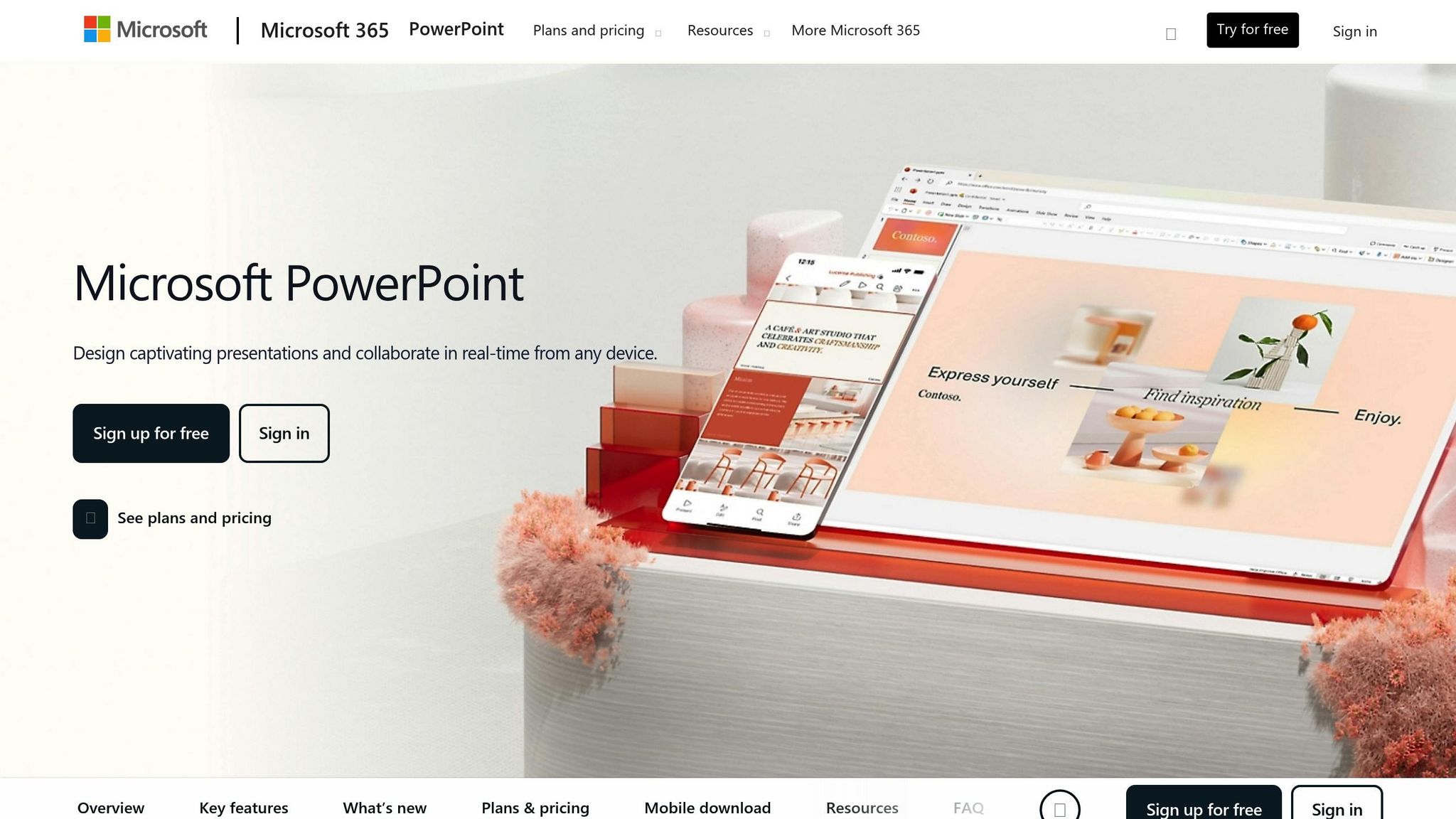
Key Features of Effective Trivia Game Layouts
A great trivia night isn’t just about clever questions - it’s also about how those questions are presented. A well-thought-out layout can make the difference between a fun, engaging event and a confusing, forgettable experience.
Core Elements of Engaging Trivia Layouts
At the heart of any successful trivia layout is a clear question and answer structure. Questions should be displayed in a large, easy-to-read font against a clean background. Subtle graphics and colors can add visual interest and reinforce branding, but they should never distract from the content.
Visual design plays a huge role in keeping participants engaged. Use color schemes that complement your venue’s vibe while ensuring text remains readable. Clean, uncluttered backgrounds make the text stand out, and consistent branding elements, like logos or themed visuals, can tie everything together. Adding images strategically can enhance questions without pulling attention away from the main content.
Another key feature is score-tracking. Dedicated areas on your layout for current standings, round points, and team progress keep the competition alive. Knowing where they stand motivates teams to stay invested, and research backs up that entertaining experiences build loyalty.
PowerPoint presentations are a popular choice for trivia layouts because they offer clear formatting and the ability to integrate multimedia. This means you can include images, audio clips, or even video snippets to make questions more dynamic and engaging.
Beyond visuals and structure, a good layout should be flexible enough to adapt to your event’s theme or audience.
Flexibility for Different Themes and Audiences
A versatile trivia layout can handle a variety of question types and themes. Effective templates make it easy to include multiple-choice, true/false, fill-in-the-blank, and matching exercises. This flexibility allows you to keep things interesting and tailor the format to the event.
You should also be able to adjust the difficulty level of questions to match your audience. For example, a corporate team-building event might call for a more sophisticated tone, while a casual pub night could lean toward lighthearted and fun content. The best layouts strike a balance between challenging and accessible, ensuring that everyone feels involved.
Modern trivia layouts often include interactive elements. Features like animated GIFs or customizable avatars that react to correct or incorrect answers add an element of fun and create moments that participants might share on social media, extending the reach of your event.
It’s also important to consider cultural sensitivity when designing trivia layouts. Effective templates ensure inclusivity by featuring a broad range of topics that appeal to diverse audiences. This approach creates a welcoming atmosphere for participants from all backgrounds.
U.S. Format Standards
For trivia events in the United States, aligning with local formatting standards ensures consistency and professionalism. These details might seem small, but they can make a big difference in how participants perceive your event.
- Currency formatting: Always use dollar signs ($) with proper comma separators (e.g., $1,000, $25,000) for questions involving money or prizes.
- Date formatting: Use the MM/DD/YYYY format commonly used in the U.S. (e.g., 12/07/1941 instead of 07/12/1941) to avoid confusion.
- Measurement units: Stick to the imperial system, referencing miles instead of kilometers, Fahrenheit for temperatures, and pounds/ounces for weight.
- Time formatting: Use the 12-hour clock system with AM/PM indicators rather than military time.
- American spelling conventions: Use spellings like "color" instead of "colour" or "center" instead of "centre" to match participant expectations.
Popular Types of Customizable Trivia Game Layouts
Trivia game layouts can vary widely, each designed to suit different settings and audience preferences. Whether you're hosting a casual trivia night or a professional event, the right format can make all the difference in engaging participants and ensuring smooth gameplay. Here’s a look at three popular options and what makes them stand out.
PowerPoint Trivia Templates
PowerPoint templates are a go-to choice for their flexibility and polished appearance. They come with pre-designed layouts featuring coordinated color schemes, fonts, and placeholders, making it easy to create a visually appealing trivia game without starting from scratch.
These templates are highly customizable, allowing you to tweak colors, fonts, and layouts to align with your event theme or branding. You can also add multimedia elements like images, audio clips, and videos to make questions more interactive. Using slide transitions can help maintain the energy and flow of your event. Plus, these templates are compatible with tools like PowerPoint, Canva, and Google Slides, giving you plenty of options.
SlideEgg notes that over 5 million users trust their platform for creative templates.
To make the most of PowerPoint trivia, mix easy and challenging questions to keep participants engaged. Use vibrant colors to create a lively atmosphere, and keep questions concise for better clarity. Incorporating custom visuals, like graphs or icons that reflect your brand, can leave a lasting impression on participants.
PDF Handouts for Trivia Nights
PDF handouts are a classic choice for traditional trivia events, especially when teams are seated together at tables. This format is simple and reliable, offering printed Q&A sheets that eliminate the risk of technical hiccups.
Designed to fit standard 8.5" x 11" paper, PDF handouts are easy to print and distribute. A well-crafted answer sheet is key, providing space for team names, round numbers, and answers. This format also allows players to revisit previous questions, jot down notes, and work at their own pace within the allotted time for each round.
PDF handouts are particularly effective for themed trivia nights. You can enhance the experience by adding themed graphics, borders, and fonts that complement the event’s concept while keeping everything easy to read. While this format is straightforward, it lacks the dynamic interactivity offered by digital platforms.
Digital and Online Platforms
For events that demand real-time interaction or cater to both remote and in-person audiences, digital platforms are the way to go. These platforms offer features that go beyond the capabilities of static formats, making them ideal for modern trivia experiences.
Interactive elements such as live polls, word clouds, timers, and leaderboards keep participants actively engaged. Players can join from various devices, including desktops, tablets, and smartphones. Many platforms also support team-based gameplay, with options like breakout rooms and team name selection tools.
One major advantage of digital platforms is the ability to gather real-time analytics and reports. Insights like quiz results, engagement metrics, and user behavior can help you refine future events.
"Who doesn't love a good trivia game? They can liven up a company meeting, kick off a lunch-and-learn, or get a Zoom happy hour off to a good start. Topics such as sports, pop culture, and movies can break the ice immediately." - Stephen Baer
There’s a wide variety of platforms to choose from, ranging from those tailored specifically for trivia events to others that offer multiple game styles for different settings. Most platforms are user-friendly, requiring no technical expertise to set up or manage trivia games.
To ensure a successful digital trivia event, test the platform with a small group beforehand, schedule short breaks for longer sessions, and set clear rules, including time limits and scoring methods. Gathering participant feedback post-event can also help fine-tune future trivia games.
Cheap Trivia's Customizable Game Layout Solutions
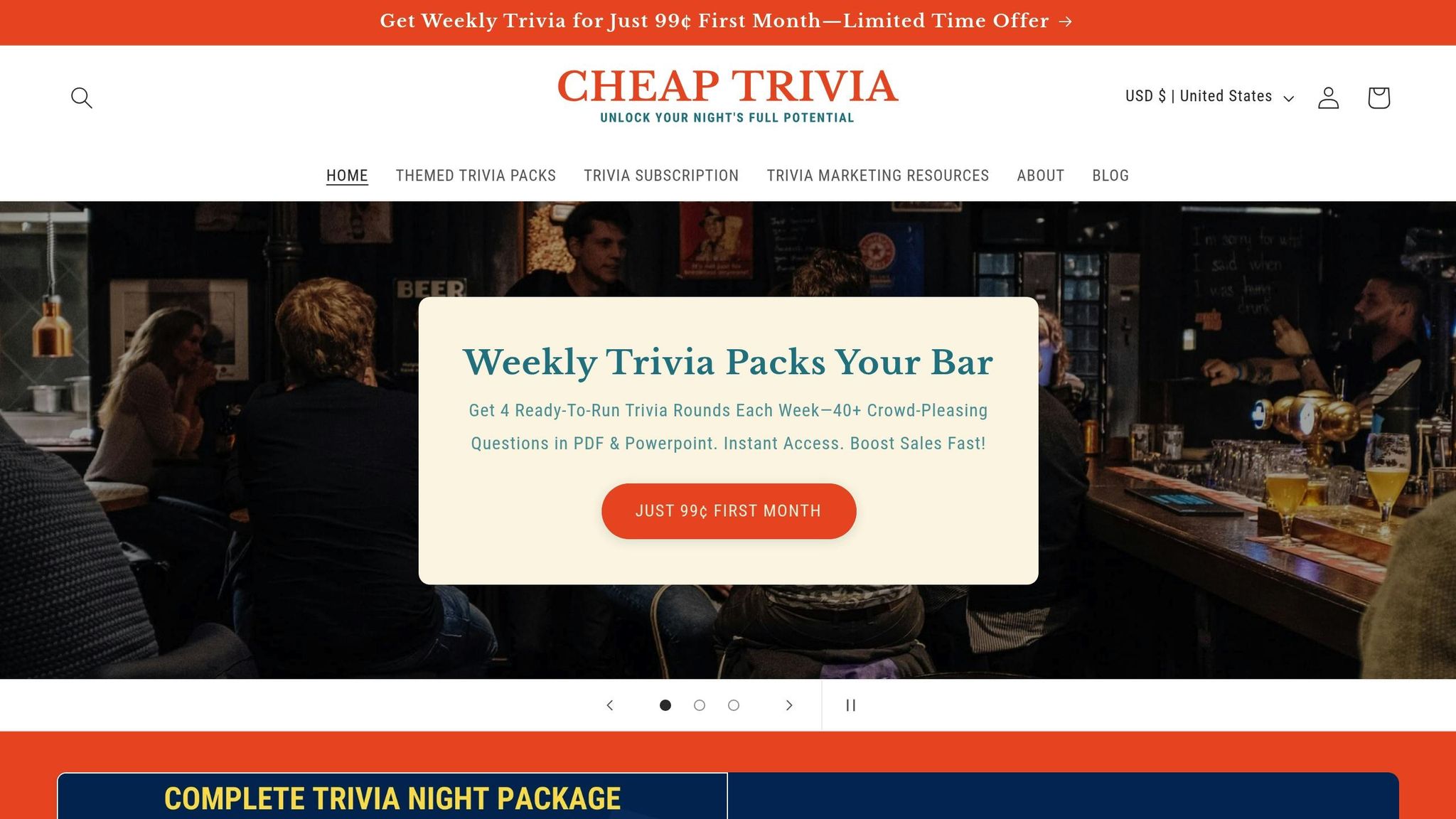
Cheap Trivia helps bars, restaurants, and cafes across the U.S. turn slow nights into lively, profit-boosting events with easy-to-use trivia content. Their versatile offerings make trivia nights not only fun but also a smart business move.
Weekly Trivia Subscription
For $59.99 per month, Cheap Trivia provides a weekly package of 40+ questions split into four rounds (three Q&A rounds and one picture round). Delivered via email in both PDF and PowerPoint formats, this subscription ensures you have fresh content every week without the hassle of creating it yourself.
This setup is perfect for venues aiming to host consistent trivia nights. The questions are tailored to U.S. pop culture and sports, making them relatable and engaging for local audiences. Plus, the dual-format delivery caters to different setups - PowerPoint for venues with screens and projectors, and PDFs for those who prefer a classic, paper-based approach.
"A trivia night is a great way to increase profits at your bar. It's a fun and interactive way to get customers to come back and spend more money." - Brian Kaufman, Deliver Me Trivia
If you're looking to spice things up with themed trivia nights, Cheap Trivia has you covered there too.
Themed Trivia Packs
For one-off or special events, Cheap Trivia offers themed trivia packs for just $14.99 each. These packs cover a wide range of topics, from movies and TV shows to sports, holidays, and even educational themes. Like the subscription, each pack includes 40+ questions across four rounds and is available in both PDF and PowerPoint formats.
Themed packs are perfect for tapping into timely events or seasonal interests. For instance, a Super Bowl-themed pack during football season, Halloween trivia in October, or a summer blockbuster movie pack can draw in crowds and create memorable experiences. With a price tag under $15, these packs are a low-risk way to test what themes resonate most with your audience.
This flexibility allows venues to experiment with different topics and seamlessly integrate themed trivia into their regular programming or use them as standalone events.
Customizable Marketing Materials
Cheap Trivia doesn’t just stop at providing great content - they also help you get the word out. Their customizable marketing templates and expert guidance ensure your trivia nights attract the right crowd.
The marketing materials are designed for multiple uses, from social media posts to in-venue signage, helping you spread the word effectively. Why is this important? Studies show that 81% of consumers find interactive content more engaging than static content, and it generates twice the engagement. Additionally, 79% of marketers report better message retention when interactive content is paired with other tactics.
Cheap Trivia also offers practical advice on social media strategies, event promotion, and advertising. From creating eye-catching flyers with QR codes to crafting engaging email campaigns and collaborating with local businesses, they provide the tools and know-how to make your event a hit.
For venues new to trivia nights, this marketing support can be the game-changer that turns a quiet evening into a packed house. The templates give you a professional edge, while the expert tips ensure your promotions align with your brand and local audience.
sbb-itb-46dff1a
Best Practices for Customizing Trivia Templates
Make your trivia nights stand out by tailoring templates to fit your venue’s vibe and audience preferences. A well-customized template can turn a basic trivia session into a memorable event that keeps people coming back. The secret? Understand your audience, reflect your brand, and choose the format that works best for your setup. Let’s dive into some key strategies to make your trivia nights a hit.
Adapting Templates to Local U.S. Themes
For American audiences, timing your trivia themes around popular U.S. holidays and events can make a big difference. Think Super Bowl Sunday, Memorial Day, Fourth of July, Halloween, or Thanksgiving. Regional interests also play a role - trivia at a Boston sports bar might highlight local teams, while a Nashville venue could lean into country music and local landmarks.
Seasonal and weather-related themes are another way to connect with your audience. A summer trivia night could focus on beach movies or BBQ traditions, while winter themes might explore holiday classics or snow sports. You can also incorporate current pop culture trends and adjust the difficulty level to match your crowd’s preferences. These small touches help create a fun, relatable experience that resonates with your audience, especially during fundraisers or community events.
Adding Branding and Sponsor Elements
Your trivia templates are also a great opportunity to showcase your brand and sponsors. Start by aligning the color scheme and fonts with your branding. Place your logo prominently on the first slide and include it subtly on other slides or in PDF headers and footers. This not only reinforces your brand but also gives your event a polished, professional look.
For sponsors, balance is key. Highlight primary sponsors on the opening slide and give supporting sponsors smaller mentions on answer slides or handouts. You can even create sponsorship tiers - offering premium placement for title sponsors and more modest spots for others.
Track your event’s success - attendance, social media engagement, and customer feedback are all great metrics to document. Sharing these results can help attract future sponsors by showing the value of their investment. Once your branding and sponsor elements are in place, choose a template format that matches your venue’s technical capabilities.
Comparing Template Formats
Different trivia formats suit different venues, and choosing the right one can make or break your event. Here’s a quick comparison to help you decide:
| Format | Best For | Advantages | Disadvantages |
|---|---|---|---|
| PowerPoint | Venues with screens or projectors | Multimedia features, animations, easy updates | Requires equipment, potential tech issues |
| PDF Handouts | Traditional trivia setups | No tech needed, easy to distribute, universally accessible | Limited interactivity, printing costs, paper waste |
| Digital Platforms | Tech-savvy venues | Automated scoring, real-time updates, remote participation | Learning curve, subscription fees, internet reliance |
PowerPoint templates are perfect if your venue has reliable AV equipment and a host who’s comfortable with technology. They let you add animations, transitions, and even a points system to keep things lively.
PDF handouts are a simpler option, ideal for venues without tech setups or for those who prefer the classic pen-and-paper approach. They’re also practical for events with tight schedules or limited tech resources.
Digital platforms bring the most interactivity, offering features like automated scoring and remote participation. However, these require more investment in setup and training. To keep things manageable, limit quizzes on digital platforms to 5–10 steps to avoid overwhelming participants.
A hybrid approach often works best. For example, you could use PowerPoint for visual questions while handing out PDF answer sheets for teams. This combination adds excitement with multimedia elements while keeping scoring simple. To mix things up even more, consider adding picture or music rounds for extra variety.
Conclusion and Final Recommendations
Customizable trivia game layouts can transform your events, driving higher engagement and fostering stronger connections between your venue and patrons. Research highlights that gamified events not only improve retention rates but also encourage more enthusiastic participation, making trivia nights an excellent choice for businesses looking to enhance their offerings.
The key to success lies in choosing templates that align with U.S. standards and your audience's expectations. Whether you prefer PowerPoint presentations with multimedia features, traditional PDF handouts, or digital platforms with real-time scoring, it’s important to select formats that fit your technical setup and audience needs. Adding local themes and community-focused elements can also help build your venue’s reputation.
For those seeking a hassle-free solution, Cheap Trivia offers a Weekly Trivia Subscription at $59.99 per month, which includes over 40 questions, as well as themed packs for $14.99 each. These options save time, reduce planning stress, and provide valuable insights into participant preferences. With both PDF and PowerPoint formats available, you can easily adapt to any venue setup while maintaining a high-quality experience. These customizable layouts not only increase brand awareness but also gather useful audience insights and, when paired with rewards, encourage customer loyalty.
To create trivia nights that truly resonate, focus on engaging your audience without overwhelming them. Design questions and themes that appeal to their demographics and interests. Clear rules, engaging content, and meaningful rewards can enhance the experience. By tailoring your trivia themes and incorporating features that appeal to diverse motivations, you can foster a sense of community that lasts well beyond the event.
Professional trivia templates are a game-changer, offering increased engagement, stronger brand recognition, and valuable audience insights. Choose layouts that align with your technical setup, personalize them with local themes, and make trivia nights the highlight of your weekly events.
FAQs
What’s the best trivia game layout for my event?
The ideal trivia game layout hinges on your event's theme, audience, and overall setup. For something visually striking, you could go with a game board-style format, similar to Jeopardy. If you're planning a more classic trivia night, stick to 5–7 rounds with 5–7 questions per round, aiming for a total duration of about 2 hours. Consider factors like team sizes, how long the event will run, and the kind of atmosphere you want to create. The right format will keep participants entertained while making the hosting process smooth and enjoyable.
How can I effectively include branding and sponsorship in trivia game layouts?
Branding and Sponsorship in Trivia Game Layouts
When designing trivia game layouts, weaving branding and sponsorship elements into the experience can be done smoothly and effectively. By blending sponsor logos, colors, and messaging into the design, you can maintain a sleek, professional look without pulling focus away from the gameplay.
Another creative approach is to introduce sponsorship-specific rounds or segments. These could include themed questions or branded visuals that spotlight sponsors in a way that's both entertaining and engaging for players. Using customizable templates also makes it simple to adapt layouts for different sponsors, ensuring their presence is acknowledged while keeping the overall game experience seamless and enjoyable.
How can I make my trivia game layouts inclusive and culturally sensitive for a diverse audience?
Creating trivia game layouts that are inclusive and respectful means paying attention to diversity in both content and design. Start by including questions and themes that highlight a range of cultural backgrounds, steering clear of stereotypes or biases. Use language that’s welcoming to all and ensure the game feels accessible to everyone.
On the design side, prioritize features that accommodate various needs. This might include using clear, easy-to-read fonts, ensuring strong color contrasts for visibility, and offering flexible formats that work for participants with different abilities.
You can also weave in themes or examples that reflect the experiences of diverse groups, helping all players feel seen and valued. By being mindful of cultural nuances and thoughtful in your approach, you can create a trivia experience that’s both enjoyable and inclusive for everyone.
